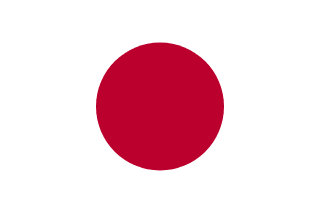 Japan
Japan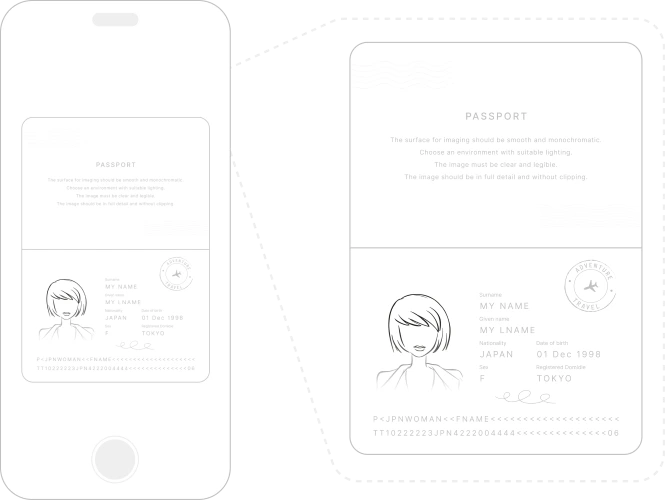
To verify your identity for Liliana Models, it's vital that your passport is both current and has not expired. Find a well-lit environment, ideally with natural light, and position the passport on a flat, solid-colored, non-reflective surface, ensuring no shadows or glare affect the image. When capturing the photo with a high-resolution smartphone or camera, hold it directly overhead. Ensure you take a clear photo of the photo and details page of the passport, making sure the full page is in view without any cropping. All details on the passport, including text, photos, and security features, should be crisp and legible in the image. As always, we prioritize your privacy and use the passport strictly for verification purposes.
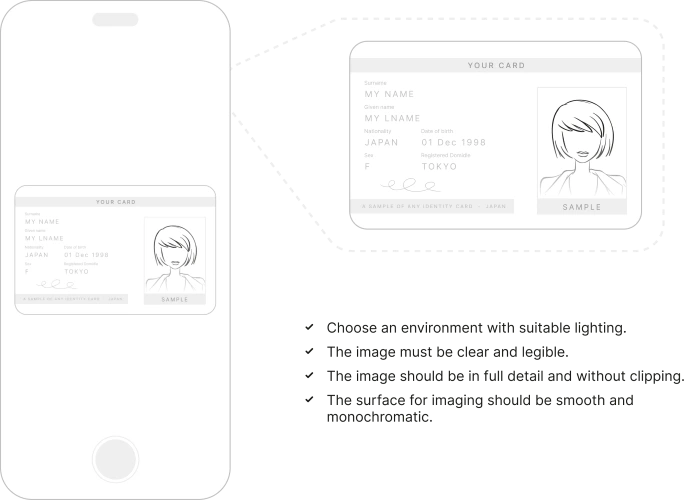
To verify your identity for Liliana Models, it's crucial that your Driver's License is both current and has not expired. Before capturing the image, ensure it's free from smudges or fingerprints. Find a well-lit environment, ideally with natural light, and position the Driver's License on a flat, solid-colored, non-reflective surface, ensuring no shadows or glare affect the image. When capturing the photo with a high-resolution smartphone or camera, hold it directly overhead. Ensure you take clear photos of both the front and back sides of the Driver's License, making sure the full license is in view without any cropping for each side. All details on the Driver's License, including text, photos, and security features, should be crisp and legible on both images. As always, we prioritize your privacy and use the Driver's License strictly for verification purposes.
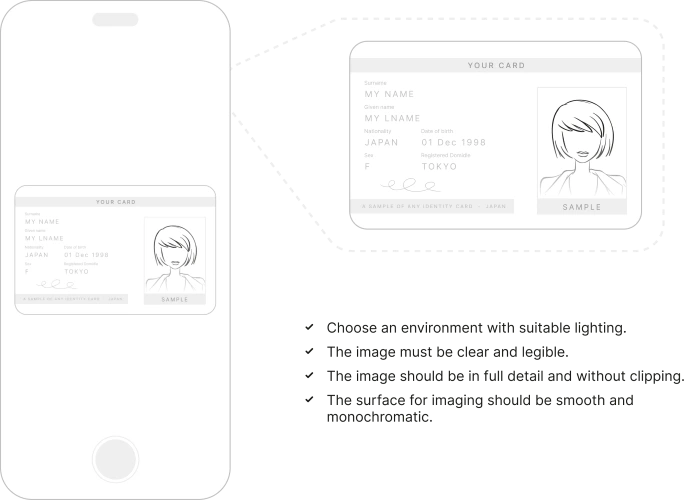
To verify your identity for Liliana Models, it's crucial that your Insurance Card is both current and has not expired. Before capturing the image, ensure it's free from smudges or fingerprints. Find a well-lit environment, ideally with natural light, and position the Insurance Card on a flat, solid-colored, non-reflective surface, ensuring no shadows or glare affect the image. When capturing the photo with a high-resolution smartphone or camera, hold it directly overhead. Ensure you take clear photos of both the front and back sides of the Insurance Card, making sure the full card is in view without any cropping for each side. All details on the Insurance Card, including text, photos, and logos, should be crisp and legible on both images. As always, we prioritize your privacy and use the Insurance Card strictly for verification purposes.
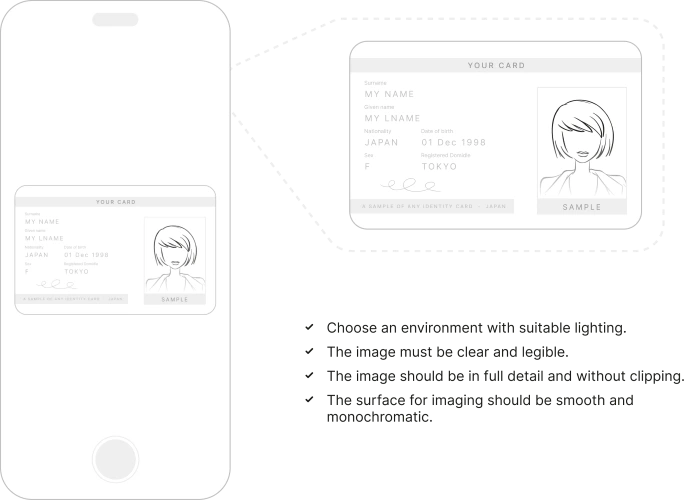
To verify your identity for Liliana Models, it's crucial that your My Number Card is both current and has not expired. Before capturing the image, ensure it's free from smudges or fingerprints. Find a well-lit environment, ideally with natural light, and position the My Number Card on a flat, solid-colored, non-reflective surface, ensuring no shadows or glare affect the image. When capturing the photo with a high-resolution smartphone or camera, hold it directly overhead. Ensure you take clear photos of both the front and back sides of the My Number Card, making sure the full card is in view without any cropping for each side. All details on the My Number Card, including text, photos, and security features, should be crisp and legible on both images. As always, we prioritize your privacy and use the My Number Card strictly for verification purposes.
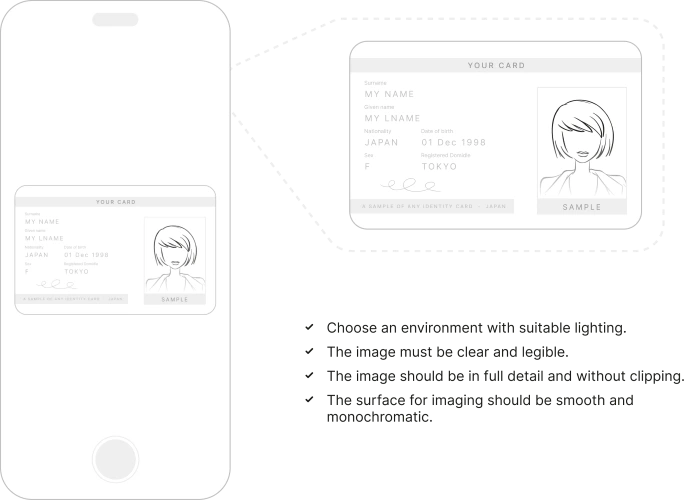
To verify your identity for Liliana Models, it's crucial that your Residence Card is both current and has not expired. Before capturing the image, ensure it's free from smudges or fingerprints. Find a well-lit environment, ideally with natural light, and position the Residence Card on a flat, solid-colored, non-reflective surface, ensuring no shadows or glare affect the image. When capturing the photo with a high-resolution smartphone or camera, hold it directly overhead. Ensure you take clear photos of both the front and back sides of the Residence Card, making sure the full Residence Card is in view without any cropping for each side. All details on the Residence Card, including text, photos, and holograms, should be crisp and legible on both images. As always, we prioritize your privacy and use the Residence Card strictly for verification purposes.